QR Code Readers
Recommended QR Code Readers
While UVO TAG will work with any QR code reader/scanner, we recommend QR readers/scanners that do not use embedded private web browsers, and which do not make misleading attempts to redirect or divert the user’s attention to unrelated activities, such as installing or downloading apps. We recommend the following ones, as they are the least intrusive;
- For Android:
QR Code Reader by Green Apple Studio: https://play.google.com/store/apps/details?id=com.apple.qrcode.reader
Free QR Scanner by Avira: https://play.google.com/store/apps/details?id=com.avira.qrcodescanner
QR Code Reader by Best App – Top Droid Team: https://play.google.com/store/apps/details?id=com.tohsoft.qrcode - For iPhone:
For iOS 11 and above, there is no need to download a QR code reader. The iPhone camera supports QR code scanning directly. Simply open the camera and allow the iPhone to focus on the QR code. Do not press the capture button – the camera will detect the QR code automatically. - For Windows Phone:
https://www.cnet.com/news/best-windows-phone-alternatives-for-people-who-miss-microsoft-phones/
Having difficulty scanning the QR code on the tag?
Open the recommended QR code reader app, then hold your smartphone camera at least 4 inches away from the QR code on the tag. If you hold still, and if you have sufficient light, then the QR code reader should quickly focus on the QR code and capture the website address. If you have any problems, the most likely causes are as follows;
a) The most common problem is holding the smartphone camera too close to the tag. If you hold it less than 4″ away, the camera will likely have difficulty focusing at such a short distance. Hold the smartphone camera at least 4″ away from the tag. Even the smallest tags should scan quickly and effectively at distances of 6″. The largest tags can be scanned at distances up to 10″ or 12″.
b) Ensure that you have sufficient light. The QR Code Reader depends upon the ability to detect the contrast in the QR code. While you certainly do not need full daylight for effective scanning, scanning in dark conditions will not provide sufficient contrast.
c) Motion can disturb the ability to focus. Keep the tag still while scanning, and hold the smartphone as still as possible. While it might be difficult to hold a pet tag still, you can mitigate some amount of movement by ensuring sufficient lighting, and by keeping the smartphone camera at least 4″ away from the tag to ensure easier focusing.
d) Sometimes the QR code reader will focus on high-contrast items in the background, behind the tag, such as a black and white tile floor. Re-position the smartphone and tag so that there is no high-contrast object competing for focus.
e) See also the section entitled QR Code Reader Problems below.
QR Reader Problems
While tag scanning will work with any QR code reader, not all QR code readers are created equal;
- Since most QR code readers are free, the authors make attempts to capture your attention and divert it to money-making ads. To some extent, this is understandable and justifiable. However, many QR code readers take such an extreme approach that their advertisements are quite misleading and deceiving, and they interfere with your intended usage. The worst QR code readers will actually read the QR code, ignore it, and redirect your attention to a full-page screen advertisement that is designed to appear as though it is the target page associated with the QR code. It causes confusion because the user is often fooled into thinking that they are viewing the intended target page (QR Code Hijacking).
- Less obvious, but just as insidious, some QR code readers include an embedded private web browser that is not compatible with modern internet standards, and will attempt to contain your experience within their private embedded browser. Authors of these QR code readers do this so that they can contain and track your online usage and present ads. However, these private embedded browsers are not as compatible with modern internet standards as brand-name browsers such as Chrome, Safari, Firefox, Opera, and Edge. Using these private embedded browsers causes usability problems with many websites that utilize modern internet standards because these private embedded browsers are not developed, tested, and updated with the same intensity as brand-name browsers (Chrome, Safari, Firefox, Opera, Edge, etc.)
- The preferred and appropriate behavior on mobile devices is for the QR code reader to invoke the default web browser on your platform, such as Chrome, Safari, Edge, or your chosen 3rd party browser, such as Firefox, Opera, or others. When using these properly designed QR code readers, scanning a QR code will result in seamless integration with your preferred browser, and a browsing experience that is fully compatible with modern internet standards.
- Potential problems when using QR code readers with private embedded browsers;
- Failure of Google reCAPTCHA, which could result in problems with login, registration, forgot password, or support requests
- Failure of Google location mapping features, which could result in problems when presenting tag scan alerts (in app, or separate links)
- Failure of Google location services, which could result in problems when attempting to capture the current smartphone location
- Interference with various application features which depend on internet features that are not supported by the private browsers
- All of these problems can be resolved by using a QR code reader that invokes your preferred browser instead of attempting to capture and contain your experience within their own non-standard private embedded browser.
About Us
UVO TAG – Enable the Good Samaritan. ™
UVO TAG was established on the premise that most people are good – Given the opportunity, most people generally want to return lost items that they find. However, you lack an effective and efficient means of labeling all your personal items in such a way that property finders can quickly and easily make contact with you.
UVO TAG fits this need by providing a variety of QR-coded personal property tags that link your property to a message and any contact information that you’d like to share. UVO TAG offers lost pet tags, lost luggage tags, generic lost property tags, as well as weatherproof adhesive lost property labels.
When a good samaritan finds your property and scans your QR coded tag with any smartphone, they’ll see the property label that you’ve created online, including any message or contact information that you’ve chosen to share.
UVO TAG provides the additional benefit of enabling the owner to automatically receive date, time, and location information by either text or email when a property tag is scanned by anyone. This includes a Google map as well as the nearest street address where the property tag was scanned.
Furthermore, because your contact information is centralized in your free online account, all of your property tags will present the most recent updated information to property finders. Using UVO TAG, there’s never any need to replace or update your property tags.
UVO TAG offers you peace of mind, and a big return on a small investment. So if you can’t put a price tag on it, then put an UVO TAG on it.
UVO TAG – Get a little piece of mine. ™

MADE IN USA